The Ultimate Guide: Maintenance Care for Your Card Printer
Table of Contents []
- Maintenance Care Card Printer
- Maintenance Fundamentals for Your Card Printer
- Identifying and Addressing Common Printer Issues
- Optimizing Card Printing Workflows
- Ensuring Quality Card Production
- Extending the Life of Your Card Printer
- Navigating Printer Warranty and Support
- Partnering with Plastic Card ID for Your Card Printing Needs
- Enroll in Our

 Copyright © All rights reserved. Click here to view
Copyright © All rights reserved. Click here to view